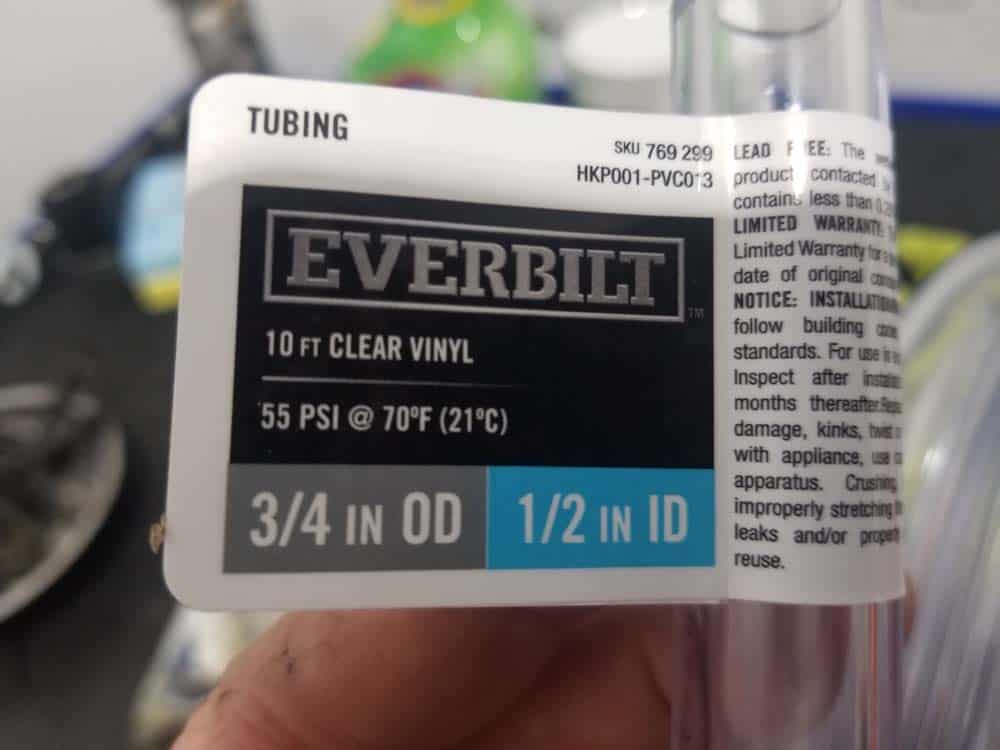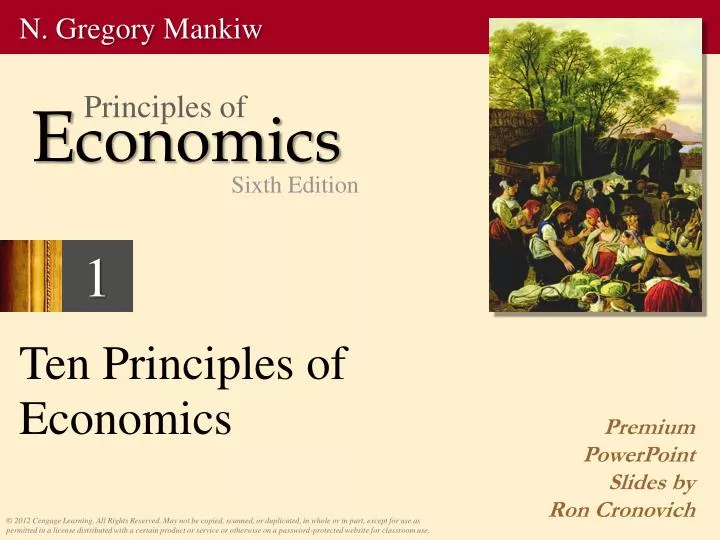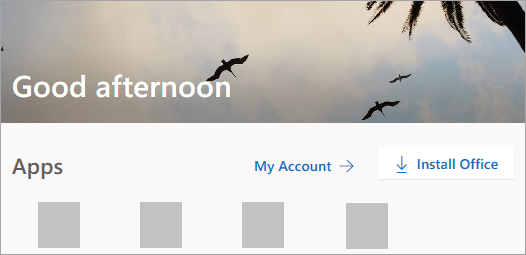How to Create a PDF Book Cover
By F.R.R. Mallory

i work in office and home image by salimar6 from <a href='http://www.fotolia.com'>Fotolia.com</a>
A PDF is a type of computer file used to restrict a file to exactly how you want others to see it. Traditional document files are not fixed in terms of how they will display. Your browser and computer can replace the font style and other formatting criteria based on how your browser or computer preferences are set up. This means that most documents are variable. With a PDF, this variability is halted by the pdf file saving process. Using a PDF file, you can create a book cover that will display exactly the same way no matter what type of browser or computer is used to open the file. Creating a PDF file for your book cover is not difficult if you have a PDF file creating software or if your computer has PDF file creation built into its systems.
Step 1
Open a Microsoft Word file on your computer. (You can use other page creation software if your computer uses another word processing program like WordPerfect or if you have image editing software like Photoshop.)
Step 2
Select a photograph, image or piece of artwork that you would like to use to make your book cover attractive or interesting. If you intend to sell the pdf book, the images must be your personal property or the rights must be purchased from the owner of the image. Insert the image on the page. Reduce the margins if you want the image to fill the entire page.
Step 3
Select your font choice, color and size. If you want to position the type on top of the photograph, select "wrapping" and choose to place the image behind the text. Fill out your book title, the author and any other information you want to place on the cover. In most cases the title should be large and prominent as the most important information on the cover. The author or editor's name should be next in prominence.
Step 4
Choose "background color" if you want to change the background of the entire document to one color. Once you have the cover looking the way you want, save your file. If your computer is a Mac and if you have an updated Microsoft Word or Office program, you can simply select "print." On the bottom left of the print window is a PDF option that will allow you to save the file as a PDF.
Step 5
Open a PDF creation program if your computer does not have one as part of its system programs. Open your document in that PDF creation program's format and save your cover as a PDF file.
References
Tips
- If you intend for your book to be downloaded and printed, check your cover by printing it out to see how it looks as a printed cover.
Writer Bio
F.R.R. Mallory has been published since 1996, writing books, short stories, articles and essays. She has worked as an architect, restored cars, designed clothing, renovated homes and makes crafts. She is a graduate of the University of California at Berkeley with bachelor's degrees in psychology and English. Her fiction short story "Black Ice" recently won a National Space Society contest.